How to Root Verykool Maverick LTE SL5550 Android Phone in One-click with KingoRoot
Verykool released its Maverick LTE SL5550 for more that a year. However this phone is still popular due to excellent quality and reasonable price. It features 16GB ROM, 1GB RAM and 64GB of external (microSD) storage. It runs Android 5.1 Lollipop and comes with a considerable 5.5″ screen and is LTE-ready. The SL5550 is powered by a MediaTek MT6735P processor which is low-mid range so do not expect mind-blowing performance.
You can boost up or increase the performance of the device by rooting your phone. If you do not know how to root it I highly recommend you try KingoRoot which has both APK and PC version both versions are easy to operate and have higher success rate.
Root Your Verykool Maverick LTE SL5550 with KingoRoot APK without PC
It is better to try KingoRoot APK since it avoids the trouble to connect your device to computer via USB cable and easy to operate. You can root your device with the KingoRoot APK following the tutorial below.
Make good preparations before you root your device
- Device powered on (You can do nothing if the phone is closed.)
- At least 50% battery level (It is better to charge it fully.)
- Make sure the internet is connected (Wi-Fi suggested)
- Make a full backup of your device data in case something goes wrong.
- Enable install from "unknown sources" in the Settings: Security > Unknown Sources
After make good preparations you can follow the tutorials below:
- Free download KingoRoot.apk on your Maverick LTE SL5550 .
- Install it on your device.
- Launch "Kingo Root" app and start rooting.
- Waite a few seconds till the result appears.
- Result: Succeeded or failed.
If root fails please try it several times since there are many scripts integrated in the app but only runs one at a time. After several trails if it still fails please try it with the KingoRoot Android PC Version which has a higher success rate.
For more details please click: How to Root Android without Computer (APK ROOT without PC)
Root Verykool Maverick LTE SL5550 via KingoRoot Android (PC Version)
Make the same preparations as the apk one. You need a USB cable except the above preparations. After make good preparation you can follow the tutorials below.
- Free download and install KingoRoot Android (PC Version) on your computer.
- Double click the Kingo Android Root desktop icon to launch it.
- Connect your device to PC via a USB cable, if it asks for debugging authorization, permit it.
- Enable USB Debugging from developer options on your Maverick LTE SL5550.
- Make sure you have read the notifications carefully before rooting your device.
- Click "ROOT" to start the rooting process
- Root succeeded.
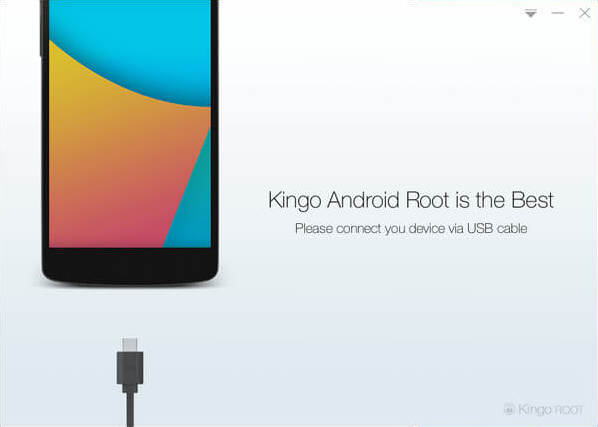
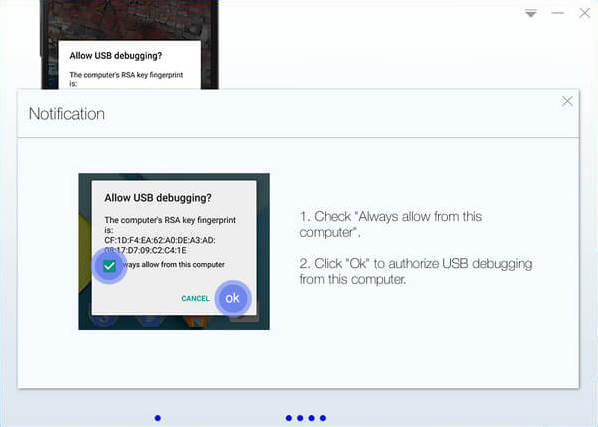
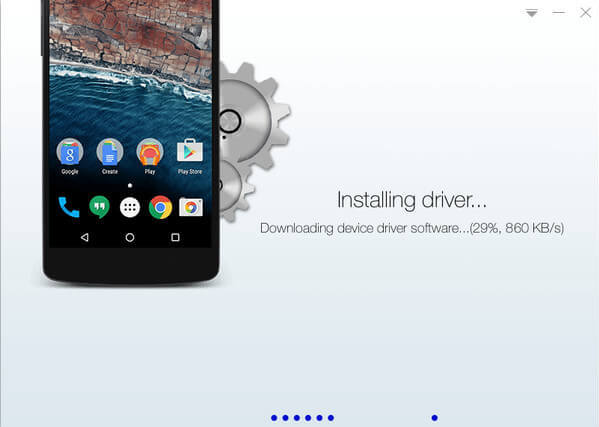
Please make sure you understand that you what the notifications means and you know clearly there may be some risks about rooting. If you have no idea what is Android Root please click here: What is Android Rooting?
It will take a few minutes to root your device please be patient.
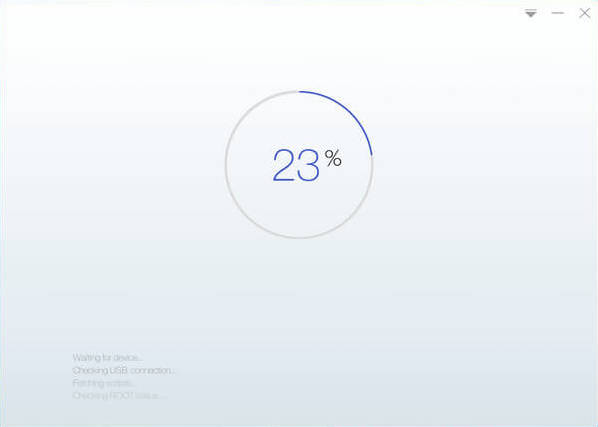
If root succeed your device will reboot itself, do not operate it.
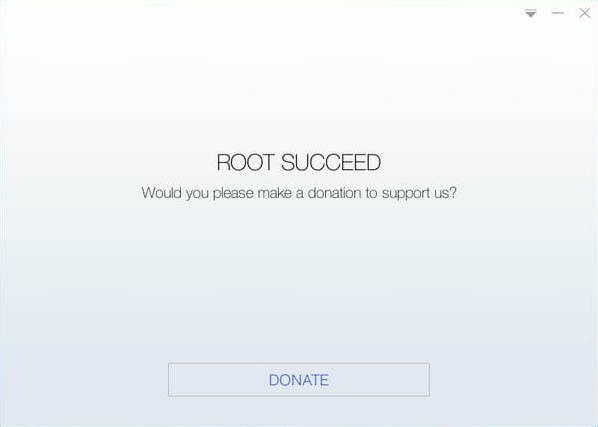
You can check the status of your device by finding "SuperUser" on your device. If there is an app named "SuperUser" it means your device has been rooted successfully. After rooting you will be able to boost up and increase the performance of your device.
KingoRoot on Windows
KingoRoot Android on Windows has the highest success rate. It supports almost any Android device and version.

KingoRoot for Android
KingoRoot for Android is the most convenient and powerful apk root tool. Root any Android device and version without connecting to PC.

Top Posts
- Successfully Get Root Access On Android 10 (Google Pixle 3 XL) With Magisk
- How to Root Android without Computer (APK ROOT without PC)
- How to Root Android with KingoRoot (PC Version)
- Best Top 5 Root Tools to Safely Gain Root Access for Your Android Devices
- How to Root Your Android 10.0 with Kingoroot root APK and PC root
- How to Root Your Android 5G with Kingoroot root APK and PC root
- How to Root Android 9.0 Pie with Kingoroot Both root APK and PC root Software
- How to Root Android 8.0/8.1 Oreo with KingoRoot APK and Root Software
- How to Root Huawei Packed with EMUI 8 and EMUI 9 or Higher with Magisk
- How to Root Samsung running Android 9.0 Pie with Magisk