SM-G935F | Samsung Galaxy S7 Edge | CF-Auto-Root
There is no exploit available now from KingoRoot for Samsung Galaxy S7 Edge. Released in March, 2016, Samsung Galaxy S7 Edge has been manufacturered with Android 6.0.1 (Marshmallow) system, which is too new for any exploit to apply on. At this moment, if you want to root your Galaxy S7 Edge, there is not easy way as one click root. However, there is a relatively solid way, that is to root with Chainfire's CF-Auto-Root.
As usual, Samsung equips different chipsets on S7 Edge. Whether you get a Qualcomm Snapdragon 820 or Samsung Exynos 8890 depends on the market you purchase your S7 Edge. You can find the model no. on the back of your phone or on the box it came with.
S7 Edge powered by Snapdragon comes with a locked bootloader. And it is said "that Snapdragon 820 is significantly more powerful in graphics processing while the Exynos 8890 is more efficient in terms of heat and battery consumption".
Below is a list of all variants of Samsung Galaxy Edge S7 (SM-G935*).
| Model No. | Country | Carrier | Chipset |
|---|---|---|---|
| SM-G935A | US | AT&T | Qualcomm Snapdragon 820 MSM8996 |
| SM-G935AZ | US | CRICKET | Qualcomm Snapdragon 820 MSM8996 |
| SM-G935P | US | Sprint | Qualcomm Snapdragon 820 MSM8996 |
| SM-G935R4 | US | US Celluar | Qualcomm Snapdragon 820 MSM8996 |
| SM-G935R6 | US | LTE Rural Verizon | Qualcomm Snapdragon 820 MSM8996 |
| SM-G935R7 | US | C Spire Wireless | Qualcomm Snapdragon 820 MSM8996 |
| SM-G935T | US | T-Mobile | Qualcomm Snapdragon 820 MSM8996 |
| SM-G935T1 | US | Metropcs | Qualcomm Snapdragon 820 MSM8996 |
| SM-G935V | US | Verizon | Qualcomm Snapdragon 820 MSM8996 |
| SM-G935W8 | Canada | Bell Mobility | Exynos 8890 |
| SM-G935F | Europe / International | All | Exynos 8890 |
| SM-G935K/L/S | Korea | KT/LGT/SKT | Exynos 8890 |
| SM-G9350 | China | All | Snapdragon 820 MSM8996 |
| SM-G935FD Duos (Dual-SIM) | Southeast Asia / Indonesia | All | Exynos 8890 |
Please be aware that this tutorial only works on Exynos-powered variant of Samsung Galaxy S7 Edge. Those powered by Qualcomm Snapdragon 820 are not supported.
Using CF-Auto-Root will definitely:
- trigger your flash counter,
- trip your KNOX,
- void your warranty.
Using CF-Auto-Root will possibly:
- wipe your data (if your device storage is encrypted),
- brick your device (if your device is incompatible).
Rooting involved risks. Proceed with caution. Root at your own risk. No one is responsible for bricking your device.
Pre-requisites before rooting Galaxy S7 Edge (SM-G935F)
- Check and confirm your model number. Settings > About device/phone > Model number.
- Backup all your data.
- "USB debugging" Enabled in "Developer settings".
- "OEM unlock" enabled in "Developer settings".
- At least 80% battery level.
How to Root Galaxy S7 Edge Exynos Variants (SM-G935F)
Files required:
- USB Driver for SM-G935F. Download and installed on your computer. How to Install USB Driver for Samsung Devices on Windows?
- Chainfire's CF-Auto-Root for SM-G935F. Download and then extract it on your computer. It will contain several files including Odin and a hero2lte-hero2ltexx-smg935f.tar.md5 file.
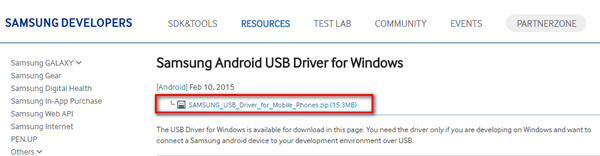
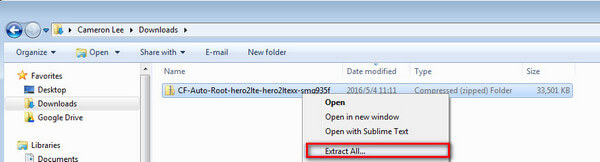
Steps to root SM-G935F with CF-Auto-Root
- Power off your SM-G935F and then enter into Download mode (Odin mode)
- Press and hold Volume Down key and Home button together
- Press Power key till the Android robot sign come out.
- Press Volume Up key again to confirm.
- Run Odin as administrator and connect your S7 Edge to PC while it's in Download mode.
- Once connected, click AP/PDA button and then select the .tar.md5 file extracted from CF-Auto-Root by Chainfire.
- The Auto Reboot and F.Reset Time are automatically selected in the Odin provided by Chainfire, and then click Start
- It will show PASS when it's successful. And also ID:COM will turn green.
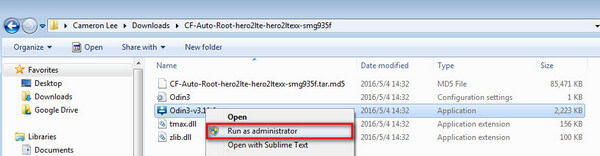
If successfully connected, it should say Added!! in Odin's interface.
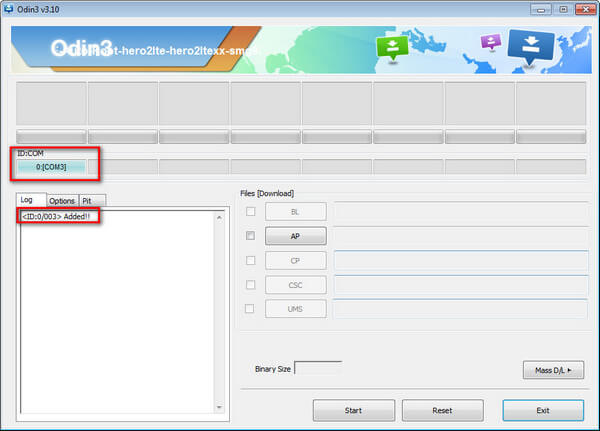
If not, try to plug it in another USB port, or another cable, or install USB driver again.
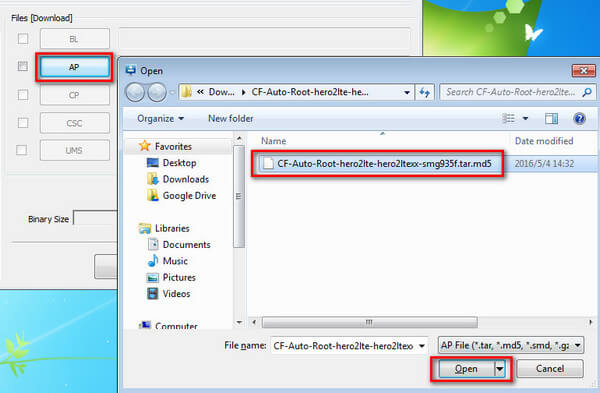
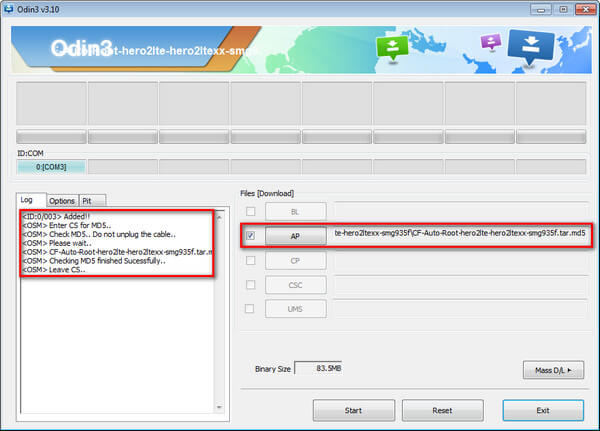
The tar.md5 file for Samsung Galaxy S7 Edge SM-G935F is successfully added.
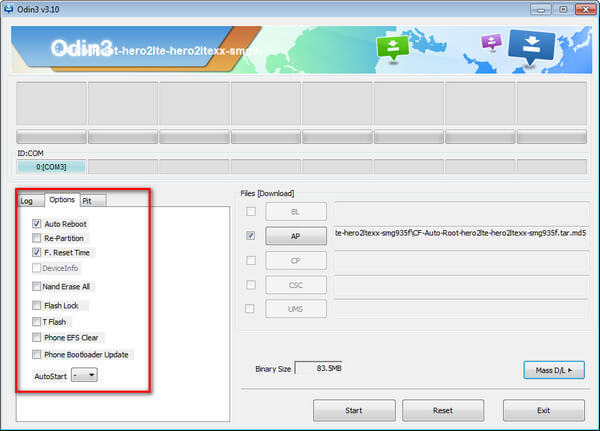
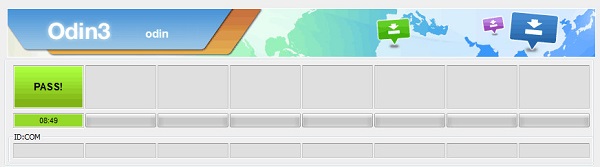
Flash succeeded.
If failed, what should you do?
- Follow the instructions and do it again.
- Still failed. Perform the tutorials without checking "Auto-Reboot".
KingoRoot on Windows
KingoRoot Android on Windows has the highest success rate. It supports almost any Android device and version.

KingoRoot for Android
KingoRoot for Android is the most convenient and powerful apk root tool. Root any Android device and version without connecting to PC.

Top Posts
- Successfully Get Root Access On Android 10 (Google Pixle 3 XL) With Magisk
- How to Root Android without Computer (APK ROOT without PC)
- How to Root Android with KingoRoot (PC Version)
- Best Top 5 Root Tools to Safely Gain Root Access for Your Android Devices
- How to Root Your Android 10.0 with Kingoroot root APK and PC root
- How to Root Your Android 5G with Kingoroot root APK and PC root
- How to Root Android 9.0 Pie with Kingoroot Both root APK and PC root Software
- How to Root Android 8.0/8.1 Oreo with KingoRoot APK and Root Software
- How to Root Huawei Packed with EMUI 8 and EMUI 9 or Higher with Magisk
- How to Root Samsung running Android 9.0 Pie with Magisk