How to Root Samsung Galaxy Note 7 (N930F/FD) with KingoRoot apk
The new flagship of Samsung has been announced for days. Many users leave message to us. They are asking for the guide of how to root the Samsung Galaxy Note7.
First of all, there is no exploit available at this moment from KingoRoot for Samsung Galaxy Note7. This device is too young to be exploitable.
However, there is still a relatively solid way to root it, that is to flash TWRP and SuperSU.
There are several different models of Samsung Galaxy Note7
| Model No. | Country | Carrier | Chipset |
|---|---|---|---|
| N930V | US | Verizon | Qualcomm Snapdragon 820 MSM8996 |
| N930A | US | AT&T | Qualcomm Snapdragon 820 MSM8996 |
| N930P | US | Sprint | Qualcomm Snapdragon 820 MSM8996 |
| N930T | US | T-Mobile | Qualcomm Snapdragon 820 MSM8996 |
| N930R4 | US | US Cellular | Qualcomm Snapdragon 820 MSM8996 |
| N930W8 | CA | Koodo | Qualcomm Snapdragon 820 MSM8996 |
| N9300 | CN | All | Qualcomm Snapdragon 820 MSM8996 |
| N930K/L/S | KR | KT/LGT/SKT | Exynos 8890 |
| N930F/FD | Europe / International | ALL | Exynos 8890 |
Please be aware that this tutorial only works on Exynos-powered variant of Samsung Note7. Those powered by Qualcomm Snapdragon 820 are not supported.
Some important feature about Samsung Galaxy Note7
The screen
The Note7 comes with a 5.7-inch 1440x2560px screen.
The camera
The Note7 features
- 12MP rear camera with Dual Pixel autofocus CMOS
- 5MP front camera
- F/1.7 aperture
- OIS for better low-light performance
- Reducing handshake in 2160p @ 30fps videos
- 26mm Focal Length
- phase detection
The Chipset
There are two versions of the Samsung Galaxy Note7
- The international one with an Exynos 8890 chipset (N930F)
- Another one for North America and China with Snapdragon 820.
Both come with 4GB of RAM and 64GB of ROM.
Yes, it's the same hardware that powers the Galaxy S7 and S7 edge.
The battery
The Samsung Galaxy Note7 packs a 3,500mAh battery. 500mAh over the old Note5, but 100mAh under the Galaxy S7 edge.
How to Root Galaxy Note7 (N930F)
Files required:
- USB Driver for Galaxy Note7 (N930F)
Download and installed KingoRoot(PC) on your computer. We will automatically install the USB Driver for Galaxy Note7 (N930F).
If failed you may download from USB Driver for Galaxy Note7 (N930F)
How to Install USB Driver for Samsung Devices on Windows? - Download TWRP for Samsung Galaxy Note7 International & Duos (N930F, N930FD) recovery for Samsung Galaxy Note7 (N930F, N930FD). Save twrp-3.0.2-0-gracelte.img.tar to the Kingo ROOT\tools directory on your computer.
- If your device is Korean version, please download TWRP for Samsung Galaxy Note7 Korea (SM-N930K, SM-N930L, SM-N930S) recovery for Samsung Galaxy Note7 Korea (SM-N930K, SM-N930L, SM-N930S). Save twrp-3.0.2-0-graceltekor.img.tar to the Kingo ROOT\tools directory on your computer.
- Download the latest BETA-SuperSU v2.77
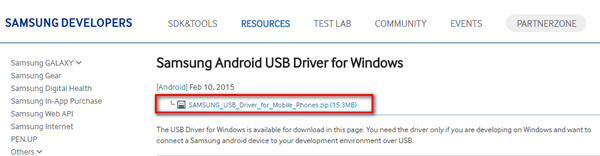
KingoRoot takes no responsibility for any damage that may occur from what you do by this tutorial.
Installing Custom Recovery on Galaxy Note 7 will trip the Knox warranty bit on your phone. It will void your phone warranty, and you won’t claim it back.
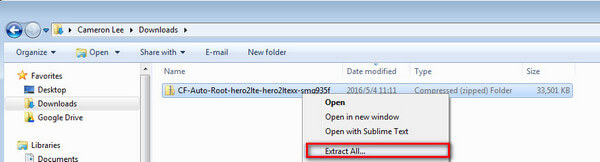
Steps to Install TWRP on Samsung Galaxy Note 7
- Power off your Galaxy Note 7 (N930F) and then enter into Download mode (Odin mode)
- Press and hold Volume Down key and Home button together
- Press Power key till the Android robot sign come out.
- Press Volume Up key again to confirm.
- Run Odin as administrator and connect your Galaxy Note 7 (N930F) to PC while it's in Download mode.
- Once connected, click AP/PDA button and then select the .tar.md5 file downloaded from Internet.
- The Auto Reboot and F.Reset Time are automatically selected in the Odin provided by TWRP, and then click Start
- It will show PASS when it's successful. Flash succeeded when ID:COM turn green.
If successfully connected, it should say Added!! in Odin's interface.
If not, try to plug it in another USB port, or another cable, or install USB driver again.
If failed, what should you do?
- Follow the instructions and do it again.
- Still failed. Perform the tutorials without checking "Auto-Reboot".
Steps to Root Galaxy Note 7 with SuperSu
Copy the SuperSU.zip into your device before all things start.
- First, enter Recovery Mode by pressing and holding Volume Up, Home and Power buttons at the same time.
- Second, from the TWRP main menu tap on the Install Option and locate to the SuperSu.
- Third, select it and SWIPE TO INSTALL it.
Done! Your device have rooted! Enjoy now!
KingoRoot on Windows
KingoRoot Android on Windows has the highest success rate. It supports almost any Android device and version.

KingoRoot for Android
KingoRoot for Android is the most convenient and powerful apk root tool. Root any Android device and version without connecting to PC.

Top Posts
- Successfully Get Root Access On Android 10 (Google Pixle 3 XL) With Magisk
- How to Root Android without Computer (APK ROOT without PC)
- How to Root Android with KingoRoot (PC Version)
- Best Top 5 Root Tools to Safely Gain Root Access for Your Android Devices
- How to Root Your Android 10.0 with Kingoroot root APK and PC root
- How to Root Your Android 5G with Kingoroot root APK and PC root
- How to Root Android 9.0 Pie with Kingoroot Both root APK and PC root Software
- How to Root Android 8.0/8.1 Oreo with KingoRoot APK and Root Software
- How to Root Huawei Packed with EMUI 8 and EMUI 9 or Higher with Magisk
- How to Root Samsung running Android 9.0 Pie with Magisk