How to Root Posh Volt Max LTE L640 via KingoRoot APK
The Posh Volt Max LTE L640 has been announced in March, 2016. It carrys processor Octa-core with better battery capacity. This smartphone comes with operating system Android OS, v5.1 (Lollipop).
Many Android users who buy this model do not know to to root it. It is worthy to have a try on KingoRoot which has integrated some rooting methods for Posh devices running Android OS. As a one-click root tool (both root apk and pc version) it is fairly simple and fast.
Before rooting you should know that rooting has both advantages and disadvantages. You should make clear of that. And there will be also risks such as void your warranty and brick your device. It is your choice to root it or not.
Before root please make sure you have made good preparations.
- Device powered on. (You can do nothing with a device with no power.)
- At least 50% battery level.(It will have the possibility to power off if there is low battery level.)
- Internet connection necessary (Wi-Fi network suggested).
- Allow installation of apps from unknown sources.
Settings > Security > Unknown Sources
Root Posh Volt Max LTE L640 via KingoRoot APK
Step 1: Free download KingoRoot.apk.
The download will start automatically. If there is a warn about KingoRoot.apk on Chrome, click "OK" to proceed.
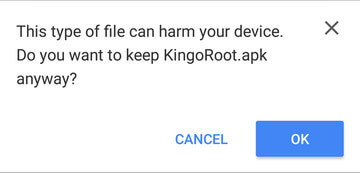
Step 2: Install KingoRoot.apk on your device.
If you do not enable install from "Unknown Sources" in settings, there will be a prompt "Install blocked" stating that "For security, your phone is set to block installation of apps obtained from unknown sources"
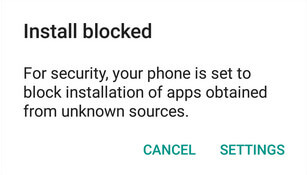
Just follow the instructions allow to install from "Unknown Sources" to install it on your device.
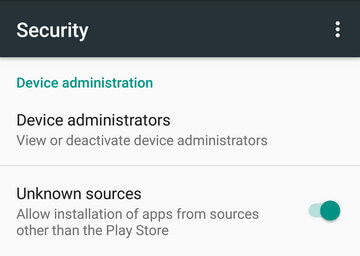
Step 3: Launch "Kingo ROOT" app and start rooting.
Kingo Root is very easy to use. Tap "One Click Root" to start the rooting process.
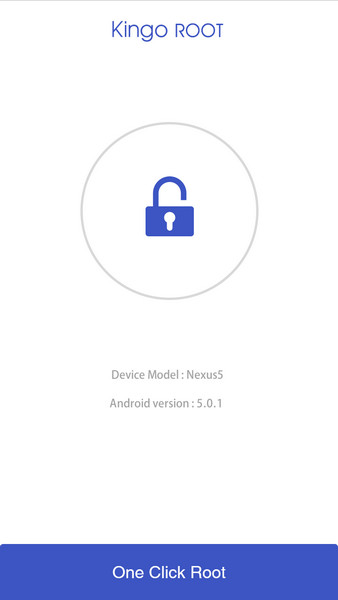
Step 4: Wait the root process.
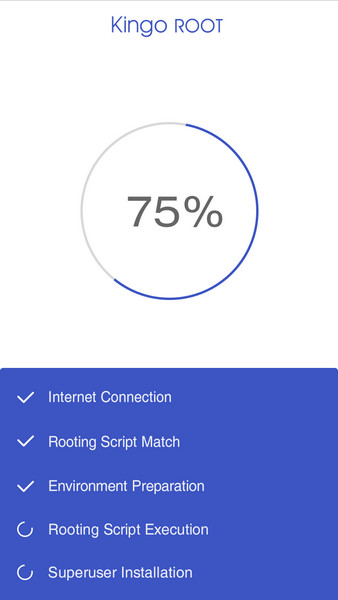
It will take a few minutes to root your device. Please be patient.
Step 5: Result: succeeded or Failed.
If root failed please try several times when you root with KingoRoot apk version. We have integrated several rooting methods in apk root, however, it will only run one at a time.
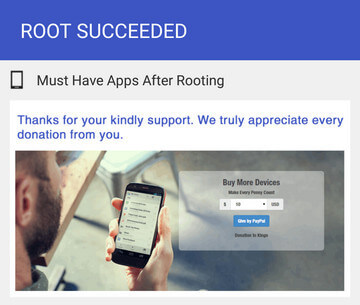
MORE TO SAY If KingoRoot APK failed to root your device after several trials, please refer to KingoRoot Android (PC Version), which has a much higher success rate.
How to root any Android device and version with KingoRoot PC Version?
How to Root Posh with KingoRoot (PC Version)
Prepare the same as the apk one. Since you have to connect your device with the PC you have to prepare a USB cable (the original one recommnended).
- Free download KingoRoot Android and install it on your computer.
- Double-click the desktop icon KingoRoot will be launched.
- Connect your Posh Volt Max LTE L640 to computer via USB cable.
- Enable USB Debugging mode on your Android device.
- Read notifications carefully before rooting your device.
- Click "Root" to root your device.
- Root succeeded.
NoteSome Posh device is locked for manufacture protection. The protection will cause root failed. When it is locked, your system partition is protected and there is no way available to deal with the protection from the manufacture. KingoRoot team is working hard to solve the problem.
KingoRoot on Windows
KingoRoot Android on Windows has the highest success rate. It supports almost any Android device and version.

KingoRoot for Android
KingoRoot for Android is the most convenient and powerful apk root tool. Root any Android device and version without connecting to PC.

Top Posts
- Successfully Get Root Access On Android 10 (Google Pixle 3 XL) With Magisk
- How to Root Android without Computer (APK ROOT without PC)
- How to Root Android with KingoRoot (PC Version)
- Best Top 5 Root Tools to Safely Gain Root Access for Your Android Devices
- How to Root Your Android 10.0 with Kingoroot root APK and PC root
- How to Root Your Android 5G with Kingoroot root APK and PC root
- How to Root Android 9.0 Pie with Kingoroot Both root APK and PC root Software
- How to Root Android 8.0/8.1 Oreo with KingoRoot APK and Root Software
- How to Root Huawei Packed with EMUI 8 and EMUI 9 or Higher with Magisk
- How to Root Samsung running Android 9.0 Pie with Magisk
