How to Root Plum Axe LTE via KingoRoot Android (PC Verison) in One-click
Plum Axe LTE was launched in July 2016. It comes with 4 inches of display with inbuilt storage of this Plum model is 8 GB and it can be further expanded up to 32 GB through microSD card. This phone runs Android v5.1 (Lollipop) OS with powerful 1.2 GHz Quad-core processor. It has 1 GB RAM for processor data acceleration and 1600 mAh Li-Po Battery.
As the flagship of Plum many users would wonder how to root to customize it and get control to the fullest potential. If you do not know how to root here I highly recommend you try KingoRoot first which has both APK and PC version and both versions are easy to operate.
If you make clear of all the doubts about rooting and you still want to root your device you can root it following the steps below.
Root Plum Axe LTE via KingoRoot APK without PC
KingoRoot has two versions and we suggest you try KingoRoot.apk first it avoid the trouble to connect your device to your computer via USB cable and it is convenient.
Before rooting please make sure that you have made such preparations: devices powered on, make a full backup of your device, battery fully charged and internet connection necessary. And then you can move to the rooting process.
- Enable "unknown sources" option on your Plum Axe LTE in the Settings > Security.
- Download and install KingoRoot.apk on your Plum Axe LTE from Offical Website.
- Launch it and click "One Click Root" to start the rooting process.
- After a few minutes, the result will appear: succeeded or failed.
- If it fails please try several times as KingoRoot employ several exploits and only runs one at a time.
If still fails, please try KingoRoot Android(PC version), which has a higher success rate due to technical reasons.
Root Plum Axe LTE via KingoRoot Android (PC Verison)
Make preparation
- Make sure your device is powered on.
- At least 50% battery level
- USB Cable (the original one recommended)
- Enable USB Debugging on your device.
- In case anything happens, please do make a full backup of your device.
Start the rooting process
- Download KingoRoot Android (Windows version) and install it on your PC.
- Double click Kingo Android Root to launch it.
- Connect your device to computer
- Read the notifications carefully and start the rooting process
- Root result: succeeded or failed.
KingoRoot is the best one-click Android root software for free. Just download and install it on your PC.

Click Kingo Android Root to launch it. Follow the instructions to connect your device to computer via USB cable. At the same time, enable the USB Debugging on your device.
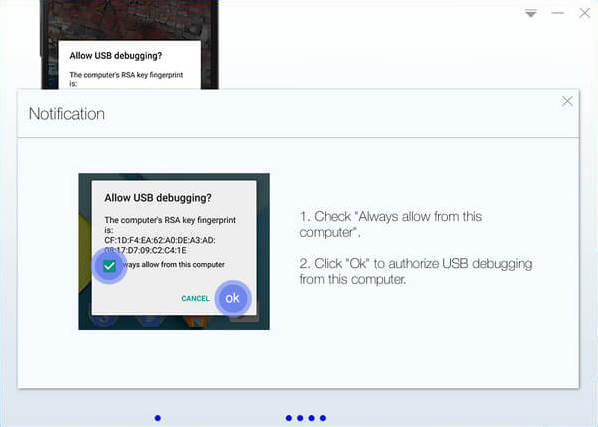
If there is no device driver KingoRoot Android will install it on your device automatically. It will take some time. After the drivers are installed, KingoRoot will establish a connection with your device.
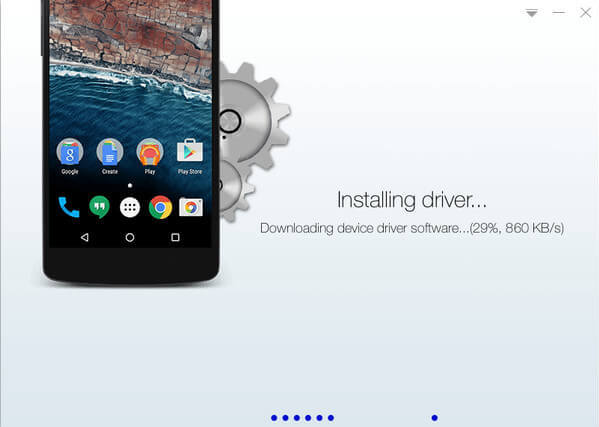
There will be three short notifications about android rooting. Please make sure that you read them carefully before you proceed. If you still want to root your device please click "Root" to start the rooting process.
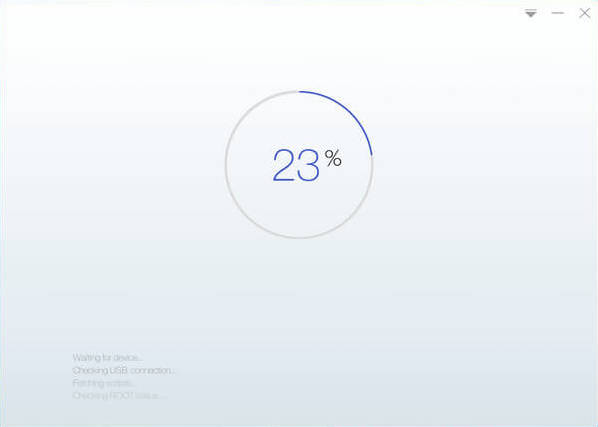
It will take a few minutes to root your device. Please do not operate the device.
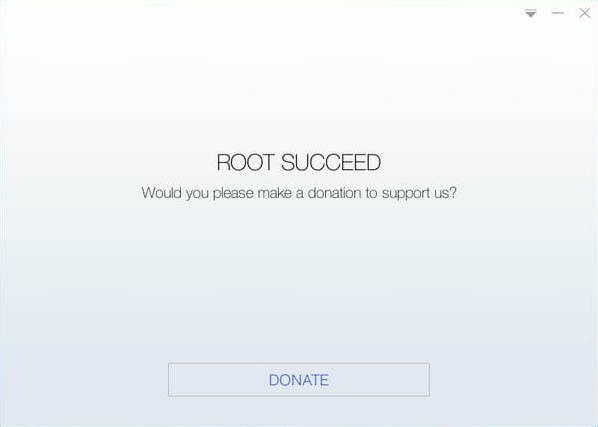
If root succeeded there will be an app named "Kingo SuperUser" installed on your device. If you want to remove root from your device please click here:
KingoRoot on Windows
KingoRoot Android on Windows has the highest success rate. It supports almost any Android device and version.

KingoRoot for Android
KingoRoot for Android is the most convenient and powerful apk root tool. Root any Android device and version without connecting to PC.

Top Posts
- Successfully Get Root Access On Android 10 (Google Pixle 3 XL) With Magisk
- How to Root Android without Computer (APK ROOT without PC)
- How to Root Android with KingoRoot (PC Version)
- Best Top 5 Root Tools to Safely Gain Root Access for Your Android Devices
- How to Root Your Android 10.0 with Kingoroot root APK and PC root
- How to Root Your Android 5G with Kingoroot root APK and PC root
- How to Root Android 9.0 Pie with Kingoroot Both root APK and PC root Software
- How to Root Android 8.0/8.1 Oreo with KingoRoot APK and Root Software
- How to Root Huawei Packed with EMUI 8 and EMUI 9 or Higher with Magisk
- How to Root Samsung running Android 9.0 Pie with Magisk