How to Root Philips S337 with KingoRoot(PC version)
When rooting Philips devices, KingoRoot should be your first choice. It offers you both APK and PC version which offers you the easiest and fastest Android rooting experience for almost all devices and has the highest success rate. Both of the two versions are best one-click root tools.
Philips S337 powered by Quad Core processor has been released for a year and can give you sheer mobile computing performance. It runs the Android 5.1 operating system to its utmost potential. With high internal storage and battery you can install a bunch of apps to enhance your productivity.
If you want to root Philips S337 please make sure you know what you are doing. Click here to know more about ROOT.
Root your Philips S337 with KingoRoot(PC version)
Make good preparations
- Devices powered on. (If your device turns off there is nothing we can do.)
- At least 50% battery level (Your device may be dead in the rooting process impute to run out of battery.)
- Internet connection necessary (Wi-Fi is best)
- USB Cable (the original one recommended)
Root begin
- Free download and install KingoRoot Android (PC Version) on your computer.
- Double click the Kingo Android Root icon to launch it.
- Connect your Android device to your PC via USB cable.
- Enable USB Debugging mode on your Android device.
- Read notifications carefully before rooting your device.
- Click "Root" to root your device
- Root result: failed or succeeded
Kingo offers the best one-click root tool for any android device. Download and install it now.

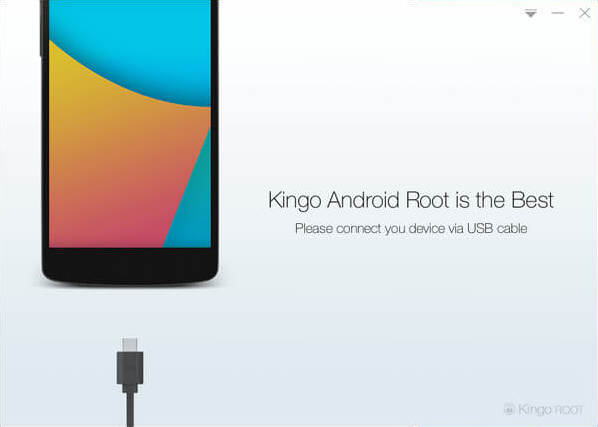
If there is no device driver on your PC, Kingo will install it automatically. Please make sure there is Internet connection so that driver can be downloaded successfully. If you use Win 8, you should change some settings first. When you use Win 8 you may encounter driver installation looping.
You can solve it by click here:
How to solve driver installation looping on Windows 8 when running Kingo Android Root?
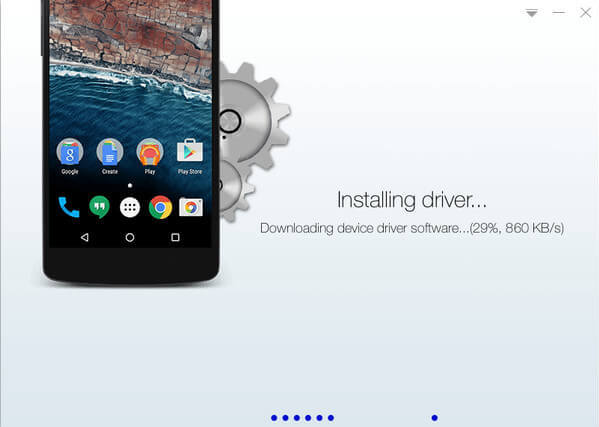
USB Debugging mode is essential for Android rooting process, so please enable it on your device to make rooting process successfully.
If you do not know how to enable USB Debugging mode please click here:
How to enable USB Debugging mode?
Pay attention If there is a prompt window on your device, select "Always allow from this computer." Otherwilse you will leave yourself an offline device.
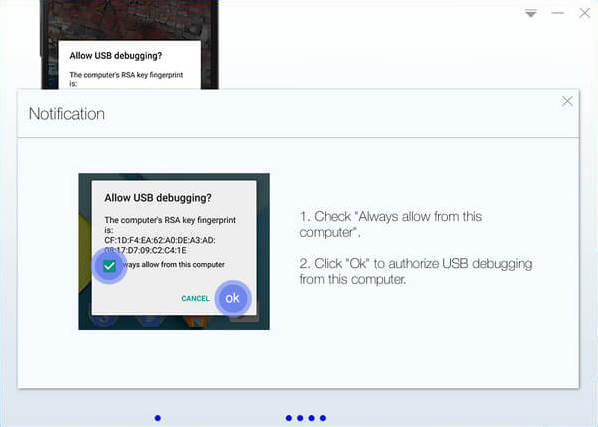
Please make sure you know clearly about Android Rooting before root your device. You should keep in mind that rooting has both advantages and disadvantages. Rooting opens a door of all possibilities and there may be risks such as brick your device. And you should know rooting your device will void your warranty immediately. Think it twice before rooting. Only by making clear of all the doubts you can procceed to the next step.
Kingo Android Root has employed several exploits on your device, which will take a few minutes. In the process your device may be rebooted. Do not worry about it it is normal. After reboot it will begin again, do not touch, move or operate your device.
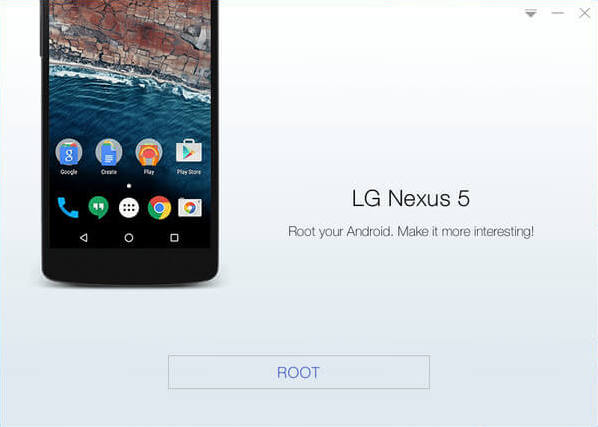
After rooting there will be a result on the prompt. If your device is successfully rooted by Kingo your device will reboot itself, do not operate it.
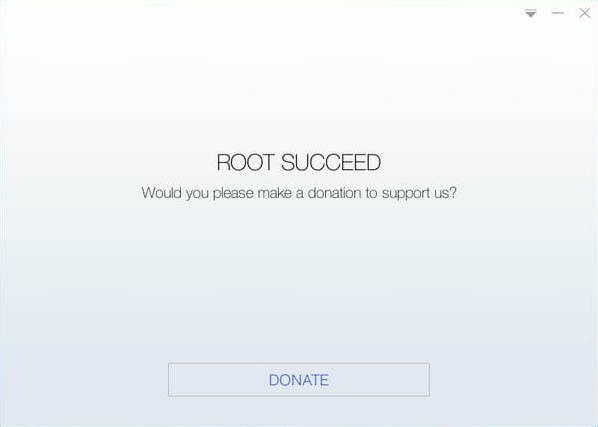
If your device is rooted successfully you will find an app named "SuperUser" installed on your device. And then you can enjoy your device.
![]()
KingoRoot on Windows
KingoRoot Android on Windows has the highest success rate. It supports almost any Android device and version.

KingoRoot for Android
KingoRoot for Android is the most convenient and powerful apk root tool. Root any Android device and version without connecting to PC.

Top Posts
- Successfully Get Root Access On Android 10 (Google Pixle 3 XL) With Magisk
- How to Root Android without Computer (APK ROOT without PC)
- How to Root Android with KingoRoot (PC Version)
- Best Top 5 Root Tools to Safely Gain Root Access for Your Android Devices
- How to Root Your Android 10.0 with Kingoroot root APK and PC root
- How to Root Your Android 5G with Kingoroot root APK and PC root
- How to Root Android 9.0 Pie with Kingoroot Both root APK and PC root Software
- How to Root Android 8.0/8.1 Oreo with KingoRoot APK and Root Software
- How to Root Huawei Packed with EMUI 8 and EMUI 9 or Higher with Magisk
- How to Root Samsung running Android 9.0 Pie with Magisk