How to Root Oppo R7F via Kingoroot and Other Tools
There are several ways to root the OPPO R7F. Kingoroot will show you how to do that in the following passage.
Both good-looking and vooc (fast charge) worth you to shall out.
A century is too long, seize every minute! If a company runs for more than a decide in the market, it is a venerable brand with no doubt. On the occasion of OPPO founded for ten years. It launched the OPPO R7, which is a device balance in every aspects.
Let us build a basic image of this device first.
The OPPO R7 is the successor to the world's slimmest smartphone, the Oppo R5. With the crown deprived, the R7 a touch thicker. Although it may have lost the crown of the R5, the R7 is an equally fine-looking smartphone. The metal back with the Oppo logo, the unibody construction, the 2.5D front glass,and the curved edges is a pleasure to touch and behold.
Key features are listed below
- Dual-SIM plus dual-standby
- 5.0" 1080p AMOLED screen
- Octa-core Snapdragon 615 (4x 1.46GHz plus 4x 1.11GHz), Adreno 405 GPU
- 13MP camera with Samsung ISOCELL sensor, f/2.2 lens, HDR, Expert, RAW, Long exposure (up to 16s), 50MP UltraHD modes
- 8MP front camera, 1080p video recording
- 16GB storage 3GB RAM
- 2,320mAh battery
- 3.5mm headphone jack, active noise cancellation with a dedicated mic
Main disadvantages
- Android KitKat 4.4.4 was launch in 2013. It is antiquated at a newly launched device.
- No FM radio or NFC
- Built-in battery
Root Android OPPO R7 via KingoRoot.apk Step by Step
- Step 1: Free download KingoRoot.apk
- Step 2: Install the apk file of KingoRoot.
- Install Blocked: Settings > Security > Unknown sources > Check the box and allow. You device may only accept app installation coming from its native app store, like Google Play or Samsung Apps. The apk file of KingoRoot is directly downloaded from the server of Kingo and will not be able to install on your device unless you allow installing from "Unknown source".
- Step 3: Tap the icon of KingoRoot and press "One Click Root" to begin.
- Step 4: Get the result: Root Succeed !
You will download it directly to your Android. You can find it in "Download" on your phone.
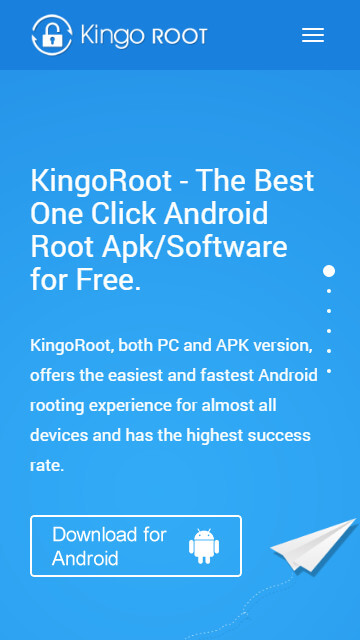
The download will be automatically started. If Chrome has warned you about KingoRoot.apk, click "OK" to proceed.
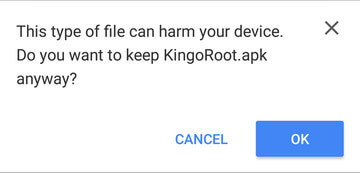
When installing the apk file, you may encounter some issues. Whatever it might be, follow the system instructions.
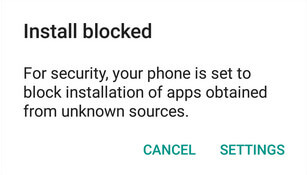
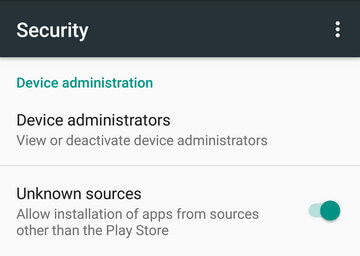
Make sure that you have stable Internet connection when rooting with KingoRoot. It is required because the rooting scipts used are stored in Kingo's server. Without it, Kingo will fail to root your device.
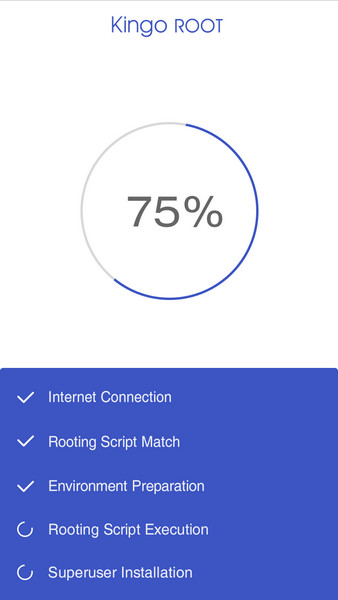
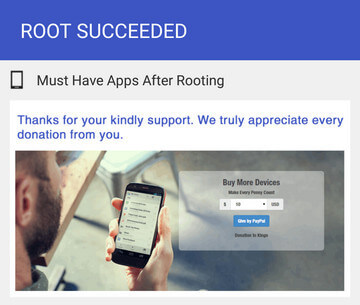
You may want to try it a couple of times because KingoRoot.apk will only download one script at a time. Running different scripts may deliver different results.
MORE TO SAY After doing all above, if KingoRoot APK still failed to root your OPPO R7, hope you have a try on KingoRoot Android (PC Version), which has a much higher success rate for technical reasons.
How to root any Android device and version with KingoRoot PC Version?
Root with Twrp and SuperSu
- Download the TWRP recovery package and Supersu on your computer first.
- Connect your OPPO R7 with your computer via the USB cable.
- Access the tools folder of Kingoroot and from there open a command prompt window: press and hold the Shift while right clicking on any blank space.
- Type “adb reboot bootloader” in the cmd window – your smartphone will be rebooted into fastboot mode.
- Now, flash the TWRP recovery file by entering “
fastboot boot (pull the twrp.img into cmd)”. - E.g.
fastboot boot D:\Kingo ROOT\tools\twrp-3.0.2-0-r7f.img - Wait while the custom recovery image is installed on your OPPO R7 temporarily.
- Copy the SuperSu zip file to your device.
- Tap on “Install” and select the SuperSU zip file that you downloaded to your device. “Swipe to Confirm Flash” at the bottom of screen to begin the flash. This will install SuperSU and allow root access automatically.
This is the end of this passage wish you enjoy androiding!
KingoRoot on Windows
KingoRoot Android on Windows has the highest success rate. It supports almost any Android device and version.

KingoRoot for Android
KingoRoot for Android is the most convenient and powerful apk root tool. Root any Android device and version without connecting to PC.

Top Posts
- Successfully Get Root Access On Android 10 (Google Pixle 3 XL) With Magisk
- How to Root Android without Computer (APK ROOT without PC)
- How to Root Android with KingoRoot (PC Version)
- Best Top 5 Root Tools to Safely Gain Root Access for Your Android Devices
- How to Root Your Android 10.0 with Kingoroot root APK and PC root
- How to Root Your Android 5G with Kingoroot root APK and PC root
- How to Root Android 9.0 Pie with Kingoroot Both root APK and PC root Software
- How to Root Android 8.0/8.1 Oreo with KingoRoot APK and Root Software
- How to Root Huawei Packed with EMUI 8 and EMUI 9 or Higher with Magisk
- How to Root Samsung running Android 9.0 Pie with Magisk