How to Root Motorola Moto Z Play via KingoRoot Android (PC Version)
As we all know rooting can help us make the device truly our own such as customize the device, update the latest operating system, block ads and improve the performance of the device. If you want to root your Motorola you come to the right place we will introduce you the easiest and fastest rooting method for you. That is root via KingoRoot which offers the best one click root tool for almost any android device.
Motorola Moto Z Play was launched in August 2016. The device features a 5.50-inch touchscreen display and is powered by 2GHz octa-core Qualcomm Snapdragon 625 processor and comes with 3GB of RAM as well as 32GB of internal storage that can be expanded up to 2000GB via a microSD card. The device ships with Android 6.0.1 and has 3510mAh non removable battery capacity. Before you root your device please note that rooting also have its risks such as void your device's warranty and the possibility of brick your device. So please think it twice before you root it. After make your decision you can follow the instructions suggested.
Root Motorola Moto Z Play via KingoRoot APK without PC
KingoRoot comes with two versions PC and APK version. If you think connecting to the computer is too complicated you can root your device via KingoRoot APK, because there is no need to connect your device to the computer via USB cable and it is very convenient.
If you are ready just follow the guidence below to root your device.
- Enable install from "Unknownd sources" on your Motorola Moto Z Play otherwise you can not install the apk file on your device.
- Free download and install KingoRoot.apk on your Motorola Moto Z Play.
- After installation completes launch KingoRoot.
- Clicking "One Click Root" it will start to root.
- Wait a few minutes the result will appear: succeeded or failed.
If it fails please try it multiple times because KingoRoot makes use of several exploits to root your device and KingoRoot can only run one at a time. So please try it one more time to increase the success rate.
For more details, click How to root any Android device and version with KingoRoot APK?
If you still fails to root your device you can try it via KingoRoot Android PC Version which has a higher success rate.
Root Motorola Moto Z Play via KingoRoot Android (PC Version)
Make good preparations
- Make sure your device is powered on.
- At least 50% battery level
- USB cable(the original one suggested) needed
- Enable USB Debugging on your device
- Make a full backup of your device data in case something went wrong
If you are ready you can root your device step by step.
Step 1:Download and install KingoRoot on your device freely.

Step 2: Double-click Kingo Android Root icon you will launch it.
After you launch Kingo Android Root there will be a prompt that ask you to connect your device to the computer via USB cable.
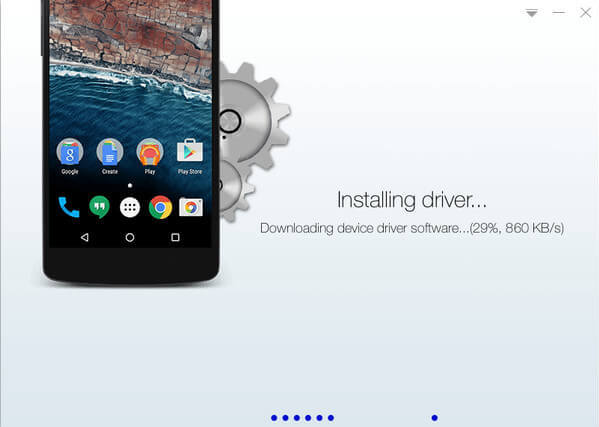
Step 3: Conncet your Motorola Moto Z Play to the computer via USB cable
If there is no device driver Kingo will install one automatically. Please sure you get Internet connection so that device driver can be downloaded on your computer.
Step 4: Enable USB Debugging Mode
Enable USB Debugging Mode on your device. If you have no idea how to enable USB Debugging on your device you can see the details here:
How to enable USB Debugging mode?
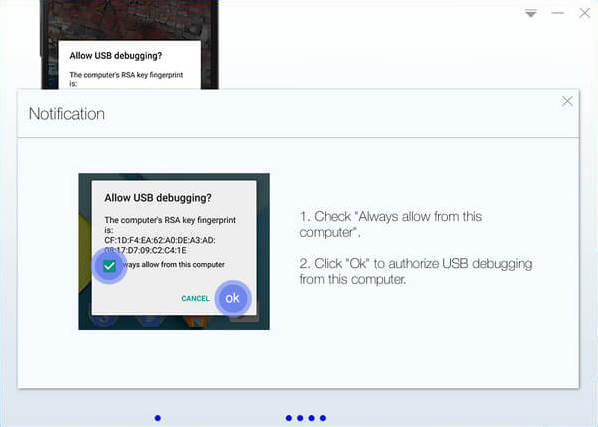
Step 5: Read Root Notifications carefully
Please read carefully about the short notifications about rooting and make sure you know all the advantages and disadvantages, benefits and risks about rooting. After make clear of that you can proceed to the next step.
Step 6: Start rooting
After you make your decision please click root to start rooting. Once start do not move, touch, unplug or operate your device. Make sure stable connection available.
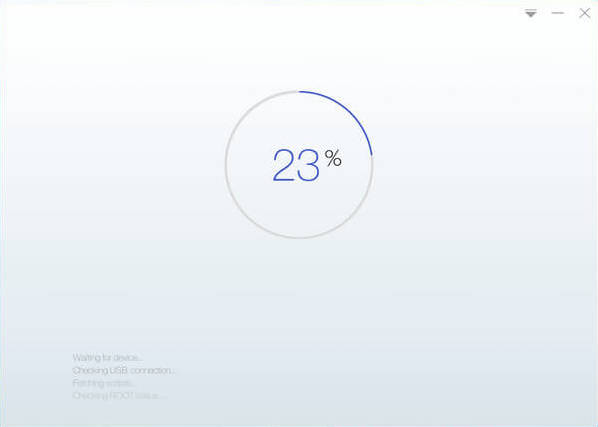
Step 7: Result: succeed or failed
After rooting the result will appear on the interface. If you have rooted your device successfully you will get the success message. And you can check whether your device is rooted successfully or not by searching the SuperUser. If succeed there will be an application named SuperUser on your device.
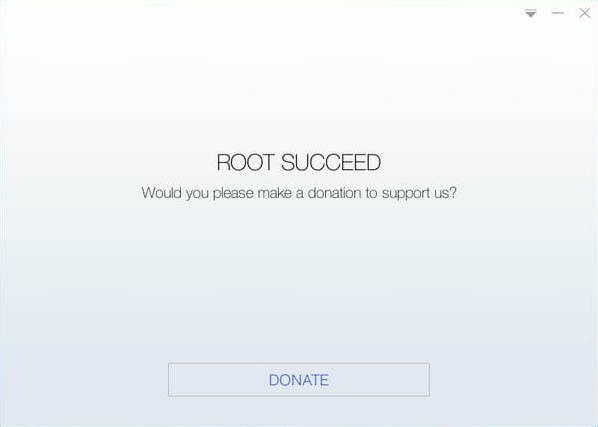
KingoRoot on Windows
KingoRoot Android on Windows has the highest success rate. It supports almost any Android device and version.

KingoRoot for Android
KingoRoot for Android is the most convenient and powerful apk root tool. Root any Android device and version without connecting to PC.

Top Posts
- Successfully Get Root Access On Android 10 (Google Pixle 3 XL) With Magisk
- How to Root Android without Computer (APK ROOT without PC)
- How to Root Android with KingoRoot (PC Version)
- Best Top 5 Root Tools to Safely Gain Root Access for Your Android Devices
- How to Root Your Android 10.0 with Kingoroot root APK and PC root
- How to Root Your Android 5G with Kingoroot root APK and PC root
- How to Root Android 9.0 Pie with Kingoroot Both root APK and PC root Software
- How to Root Android 8.0/8.1 Oreo with KingoRoot APK and Root Software
- How to Root Huawei Packed with EMUI 8 and EMUI 9 or Higher with Magisk
- How to Root Samsung running Android 9.0 Pie with Magisk