How to Quickly Root LG V30 with KingoRoot APK (Root with PC)
LG V30 is released in September 2017, and you may have got this smartphone. V30 runs Android 7.1.2 Nougat and packs with 6.0 iches. Although you love your device, the benifits of a rooted device induce you to jailbreak the Android.
KingoRoot APK is the best root app for your V30 that can one-click gain root access for your smartphone. As you have got the best root tool and you may need to know how to root V30.
Tutorial on How to Fastly Root V30 With Root APK
Step 1: Free Download KingoRoot APK
The download will automatically start by click the follow app download button. Keep your V30 powered on with enough battery level and Internet connected.
- During downloading, if Chrome warns you about KingoRoot.apk, just click OK to proceed. KingRoot APK download from official website will be 100% safe.
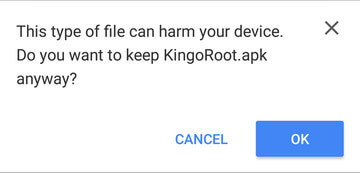
Step 2: Install KingoRoot APK
- Note: If you have received the following "Install Block", don't be panic.
- Take the Following Steps
- Save Battery. Battery life is always the most common complaints when it comes to Android. Rooting your V30 lets you speed up your phone and improve the battery life.
- Easy Backup. After rooting, it is easily to backup everything on your V30 including system data, app data and all the contact information, message history, and settings.
- Customization. Rooting enables you to customize your UI and UX for your V30 as well as everything on your device. Or you can install custom ROM to your V30 includes additional features and UI and UX.
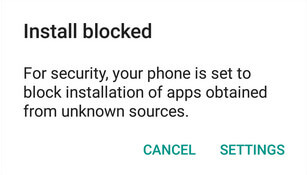
Head to phone Settings > Security > Unknown sources > Check the box and allow. Don't worry, KingoRoot APK is 100% safe without any malware.
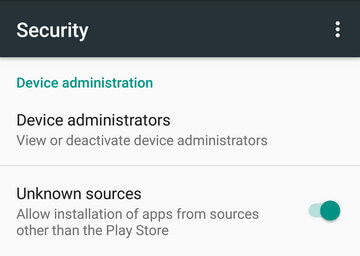
Step 3: One-Click Gain Root Access for LG V30
Launch the KingoRoot app and click "One Click Root" to start rooting.
Step 4: Successfully Root your LG V30
You will get the root result after rooting complete. You may need to try it a couple of times because KingoRoot.apk will only download one script at a time. And be patient and do not operate your V30.
MORE TO SAY After doing all above, if KingoRoot APK still failed to root your LG V30 devices, hope you have a try on KingoRoot Android (PC Version), which has a much higher success rate for technical reasons.
How to root any Android device and version with KingoRoot PC Version?Information of LG V30
LG V30 was released in September 2017. Powered by a Li-Po 3300 mAh battery, the device runs Android Android 7.1.2 Nougat. The phone comes with a 6.00-inch touchscreen display with a resolution of 720 pixels by 1280 pixels. The smartphone packs 32GB/64GB of internal storage that can be expanded up to 256GB via a microSD card.
Benefits of Rooting LG V30
KingoRoot on Windows
KingoRoot Android on Windows has the highest success rate. It supports almost any Android device and version.

KingoRoot for Android
KingoRoot for Android is the most convenient and powerful apk root tool. Root any Android device and version without connecting to PC.

Top Posts
- Successfully Get Root Access On Android 10 (Google Pixle 3 XL) With Magisk
- How to Root Android without Computer (APK ROOT without PC)
- How to Root Android with KingoRoot (PC Version)
- Best Top 5 Root Tools to Safely Gain Root Access for Your Android Devices
- How to Root Your Android 10.0 with Kingoroot root APK and PC root
- How to Root Your Android 5G with Kingoroot root APK and PC root
- How to Root Android 9.0 Pie with Kingoroot Both root APK and PC root Software
- How to Root Android 8.0/8.1 Oreo with KingoRoot APK and Root Software
- How to Root Huawei Packed with EMUI 8 and EMUI 9 or Higher with Magisk
- How to Root Samsung running Android 9.0 Pie with Magisk