How to Root Huawei Nova via KingoRoot Apk (without PC)
The Huawei Nova has been released in september 2016. Nova comes with a 5-inch full HD display and a 2GHz octa-core Qualcomm Snapdragon 625 chipset. It has 3GB of RAM and 32GB of internal memory (expandable up to 128GB via microSD cards). It runs Android 6.0 Marshmallow with Emotion UI 4.1 on top powered by a 3,020 mAh battery. However, some say its Snapdragon 625 brain isn't the fastest for the same cash.
So android users would wonder how to root the Huawei Nova to increase the performance of the device. If you have no idea here I highly recommend you try KingoRoot. It is the best option for you which has both PC and APK version and both are the best one-click root tool for any android device.
Root Your Huawei Nova with KingoRoot APK
When rooting android devices we suggest you try mobile application first. Because rooting via KingoRoot avoids the trouble to connect your device to computer. If you also think so please follow the guidence.
- Before rooting with KingoRoot APk please make good preparations, and make your device powered on and make the battery level at least 50%, it is better to make a full backup and most of the important is that you should make Internet connected(Wi-Fi suggested)
- Enable install from "unknown sources" on your Huawei Nova to allow installation of KingoRoot app on your device.
After you make good preparations please follow the steps below:
- Download KingoRoot.apk.
- Install KingoRoot apk on your device and launch it.
- Click "One click root" to start the rooting process.
- Wait a few seconds till the result (Succeeded or failed) appears.
- Root Succeed
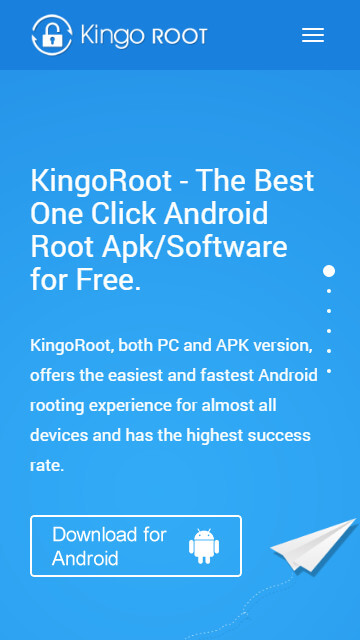
The download will automatically start. If there is a warn about KingoRoot.apk, click "OK" to proceed.
If install from "Unknown Sources" has not been enabled you will get a prompt "Install blocked" stating that "For security, your phone is set to block installation of apps obtained from unknown sources". Just follow the instructions and allow installation from "Unknown Sources".
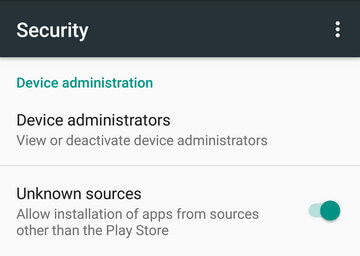
KingoRoot is easy to sue you can start the rooting process by clicking "One Click Root"
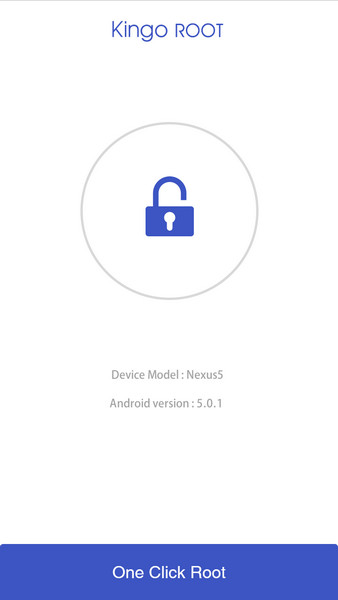
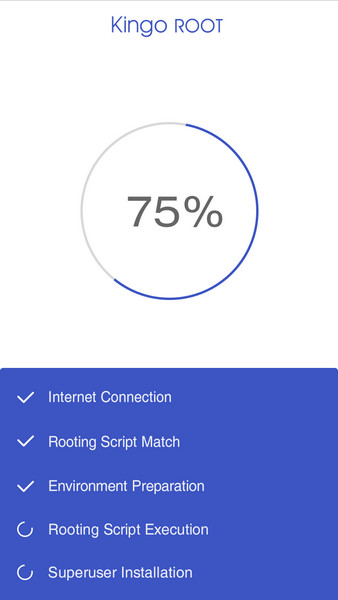
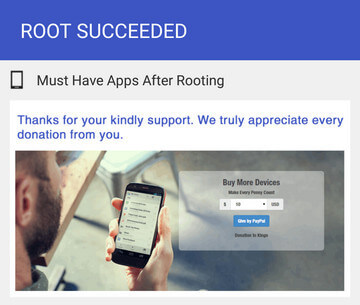
If root fails please try it multiple times since there are multiple scripts integrated in the root software and only runs one at a time. So please try it a few times to increase the success rate.
After several trails if it still fails please click here: How to Root Android with KingoRoot (PC Version)
KingoRoot on Windows
KingoRoot Android on Windows has the highest success rate. It supports almost any Android device and version.

KingoRoot for Android
KingoRoot for Android is the most convenient and powerful apk root tool. Root any Android device and version without connecting to PC.

Top Posts
- Successfully Get Root Access On Android 10 (Google Pixle 3 XL) With Magisk
- How to Root Android without Computer (APK ROOT without PC)
- How to Root Android with KingoRoot (PC Version)
- Best Top 5 Root Tools to Safely Gain Root Access for Your Android Devices
- How to Root Your Android 10.0 with Kingoroot root APK and PC root
- How to Root Your Android 5G with Kingoroot root APK and PC root
- How to Root Android 9.0 Pie with Kingoroot Both root APK and PC root Software
- How to Root Android 8.0/8.1 Oreo with KingoRoot APK and Root Software
- How to Root Huawei Packed with EMUI 8 and EMUI 9 or Higher with Magisk
- How to Root Samsung running Android 9.0 Pie with Magisk