How to Root Huawei Hol-U19 Honor Holly without Computer (APK ROOT without PC)
The Huawei Honor Holly was released in October, 2014. It carries a 5.00-inch touchscreen with 720 pixels by 1280 pixels resolution. The Huawei Hol-U19 is powered by MT6582 1.3GHz quad-core chip set. This device is value for money. It is one of best sell Huawei devices. Many people may interested in how to root this device. In this passage kingo will answer your questions about how to root Huawei Honor Holly.

Q1. How to root Huawei Honor Holly without PC?
Before we start to root, we must do some preparation work first.
- First, you should remain at least 50% battery level, the more the better.
- Second,Internet connection necessary (Wi-Fi network suggested).
- The most important enable the Unknown Sources.
If your device turned off due to low battery. Then there are great posibility that your device will become a plastic brick.
A lot of work kingo doing is on the cloud.
If the Unknown Sources did not open taht will make KingoRoot.apk can not be installed.
After you finish all the preparation work. You may start to root now. Well for rooting a device many people would like to do it on phone not on computer. If you would like to root with Kingo APP, please follow the tutorials below.
- Download KingoRoot.apk.
- Install Kingo Root
- Launch KingoRoot and click "One Click Root" to start rooting.
- Wait for the result appear.
- Root Succeeded!!
Click download for Android, the page will turn to download page. Press OK to save KingoRoot.apk on your device.
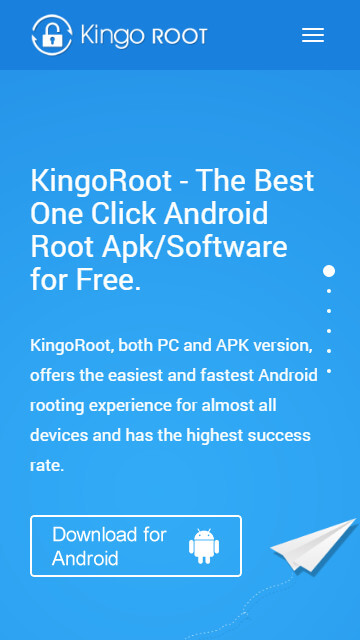
Open "Unknown Sources" first. If "Unknown Sources" is disabled KingoRoot.apk can not be installed in your device.
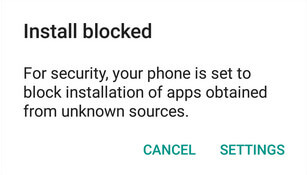
Before you start to root you should fully aware of the PROS & CONS about rooting. You may start rooting after you fully understand the benefit and the risk. Click "One Click Root" to begin the rooting process.
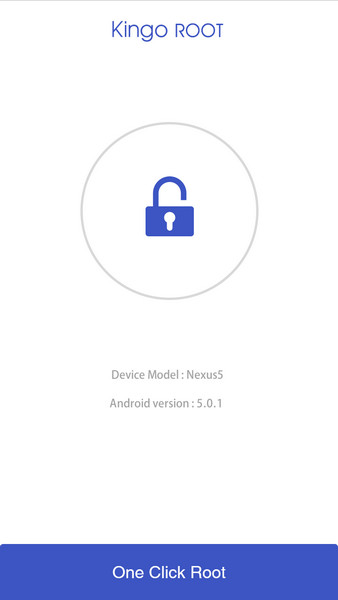
It will take a while to complete the rooting process. Once you started, just leave it there, do not perform any operation on your device!
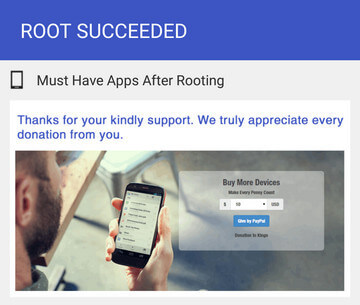
If you want some more details, please click
How to root any Android device and version with KingoRoot APK?
Q2. How to root Huawei Honor Holly with PC Kingoroot?
If you want to root your Huawei Hol-U19 Honor Holly with KingoRoot Android (PC version) which has a higher success rate, please refer below:
All the preparation are mostly the same just you need to prepare a USB cable(The original one is preferred)
- Free download and install KingoRoot Android (PC Version).
- Launch Kingo Android Root.
- Connect Android device to computer by USB cable.
- Enable USB Debugging mode on your Android device.
- Read notifications carefully before rooting your device.
- Click "ROOT" to root your device.
- Root succeeded.
Detailed tutorial is here:
How to root any Android device and version with KingoRoot PC Version?
KingoRoot on Windows
KingoRoot Android on Windows has the highest success rate. It supports almost any Android device and version.

KingoRoot for Android
KingoRoot for Android is the most convenient and powerful apk root tool. Root any Android device and version without connecting to PC.

Top Posts
- Successfully Get Root Access On Android 10 (Google Pixle 3 XL) With Magisk
- How to Root Android without Computer (APK ROOT without PC)
- How to Root Android with KingoRoot (PC Version)
- Best Top 5 Root Tools to Safely Gain Root Access for Your Android Devices
- How to Root Your Android 10.0 with Kingoroot root APK and PC root
- How to Root Your Android 5G with Kingoroot root APK and PC root
- How to Root Android 9.0 Pie with Kingoroot Both root APK and PC root Software
- How to Root Android 8.0/8.1 Oreo with KingoRoot APK and Root Software
- How to Root Huawei Packed with EMUI 8 and EMUI 9 or Higher with Magisk
- How to Root Samsung running Android 9.0 Pie with Magisk