How to Root Huawei Honor 8 (FRD-AL10) with KingoRoot Android apk
The Honor 8 is the latest flagship in Honor’s lineup. The Honor 8 has long been available in China, and more recently in the international market. Mainly to please young audience an attractive design, quality camera and, an important thing, a fair price.Honor, sister company to the more well-known Huawei, wants to make a name for itself outside of its native China.
In our Honor 8 tutorial, we explore how this phone delivers on performance, and fun. There is the same 5.2" 1080p display and Kirin power core. Even better, both 32 and 64 GB storage options come with 4GB of RAM. This means the Honor 8, its delicacy and cheaper price make it a decent alternative to the Huawei P9.
However, the Huawei Honor 8 is a favorable moderate price phone with some extra perks, but its short battery life holds it back.
PROS
- Ornate design
- 5.2in Full-HD display
- Quick fingerprint scanner
- Octa-core Kirin 950
- 4GB RAM 32GB ROM
- 12MP dual-sensor camera take quality snaps
- Affordable price
CONS
- Hampered by Emotion UI
- Better value succedaneum available
- No adequate screen protection
- No 4K video recording
- No direct access to the monochrome sensor for B&W photos
- Hybrid DualSIM/microSD card slot limits options on the dual-SIM model
Root Huawei Honor 8 (FRD-AL10 ) via KingoRoot.apk Step by Step
- Step 1: Free download KingoRoot.apk
- Step 2: Install the apk file of KingoRoot.
- Install Blocked: Settings > Security > Unknown sources > Check the box and allow. You device may only accept app installation coming from its native app store, like Google Play or Samsung Apps. The apk file of KingoRoot is directly downloaded from the server of Kingo and will not be able to install on your device unless you allow installing from "Unknow source".
- Step 3: Tap the icon of KingoRoot and press "One Click Root" to begin.
- Step 4: Get the result: Root Succeed.
You will download it directly to your Android. You can find it in "Download" on your phone.
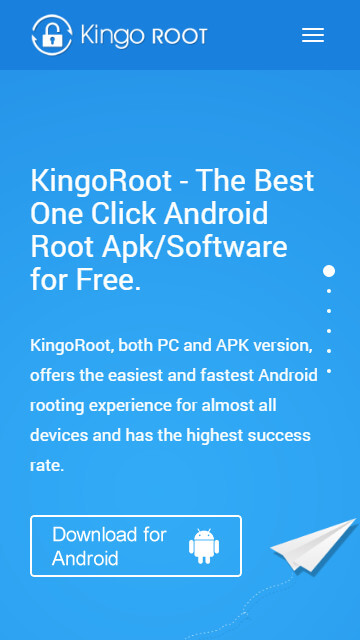
The download will be automatically started. If Chrome has warned you about KingoRoot.apk, click "OK" to proceed.
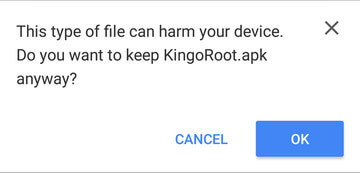
When installing the apk file, you may encounter some issues. Whatever it might be, follow the system instructions.
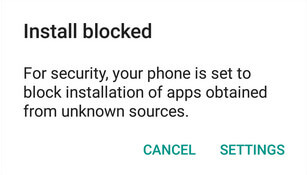
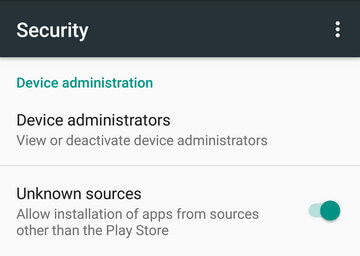
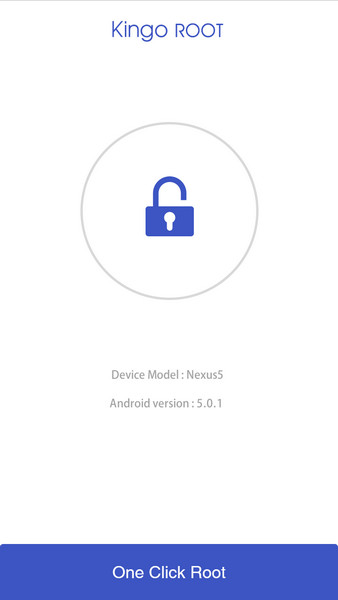
Make sure that you have stable Internet connection when rooting with KingoRoot. It is required because the rooting scipts used are stored in Kingo's server. Without it, Kingo will fail to root your device.
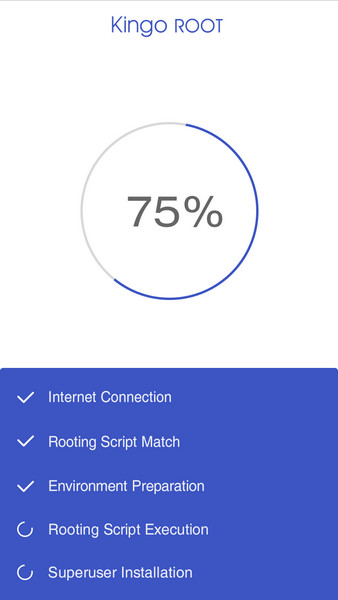
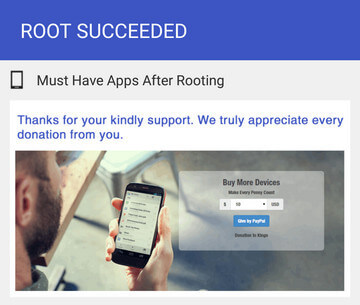
You may want to try it a couple of times because KingoRoot.apk will only download one script at a time. Running different scripts may deliver different results.
MORE TO SAY After doing all above, if KingoRoot APK still failed to root your Xiaomi Redmi Note 3, hope you have a try on KingoRoot Android (PC Version), which has a much higher success rate for technical reasons.
How to root any Android device and version with KingoRoot PC Version?
Root with Twrp and SuperSu
- Download the TWRP recovery package and Supersu on your computer first.
- Connect your Huawei Honor 8 (FRD-AL10 ) with your computer via the USB cable.
- Access the tools folder of Kingoroot and from there open a command prompt window: press and hold the Shift while right clicking on any blank space.
- Type “adb reboot bootloader” in the cmd window – your smartphone will be rebooted into fastboot mode.
- Now, flash the TWRP recovery file by entering “
fastboot boot (pull the twrp.img into cmd)”. - E.g.
fastboot boot D:\Kingo ROOT\tools\twrp-3.0.2-0-frd.img - Wait while the custom recovery image is installed on your Xiaomi Redmi Note 3 temporarily.
- Copy the SuperSu zip file to your device.
- Tap on “Install” and select the SuperSU zip file that you downloaded to your device. “Swipe to Confirm Flash” at the bottom of screen to begin the flash. This will install SuperSU and allow root access automatically.
Root Succeed
Whichever you choose among these rooting ways above, you have already successfully rooted your device. If you need to root other model of Device, click here
KingoRoot on Windows
KingoRoot Android on Windows has the highest success rate. It supports almost any Android device and version.

KingoRoot for Android
KingoRoot for Android is the most convenient and powerful apk root tool. Root any Android device and version without connecting to PC.

Top Posts
- Successfully Get Root Access On Android 10 (Google Pixle 3 XL) With Magisk
- How to Root Android without Computer (APK ROOT without PC)
- How to Root Android with KingoRoot (PC Version)
- Best Top 5 Root Tools to Safely Gain Root Access for Your Android Devices
- How to Root Your Android 10.0 with Kingoroot root APK and PC root
- How to Root Your Android 5G with Kingoroot root APK and PC root
- How to Root Android 9.0 Pie with Kingoroot Both root APK and PC root Software
- How to Root Android 8.0/8.1 Oreo with KingoRoot APK and Root Software
- How to Root Huawei Packed with EMUI 8 and EMUI 9 or Higher with Magisk
- How to Root Samsung running Android 9.0 Pie with Magisk