CHM-U01 | Huawei Honor | How to Root without Computer (APK ROOT without PC)
A lot of Kingoer are using Honor 4C and many of them are eager to root their devices.
Let us build a basic image of this device first.
Huawei Honor 4C is the inheritor of Huawei Honor 3C. It was launched in April, 2015. The Honor 4C carries a 5-inch 720P display. It features 13MP rear shooter, and a 5 MP front camera. The smartphone runs on 1.2GHz processor with 2GB RAM and 8GB internal memory. However, the Honor 4C lacks 4G LTE support, it offers dual-SIM support with dual standby.
There are some preparation work We must do before start to root.
First, you should remain at least 50% battery level, the more the better.
Second, internet connection necessary (Wi-Fi is suggested).
The most important enable the Unknown Sources!
Settings > Security > Unknown Sources
Let's start to root now.
- Download KingoRoot.apk.
- Install and launch KingoRoot.apk.
- Start rooting now.
- Waiting for a while, the result will shown on the screen.
- Succeeded!!
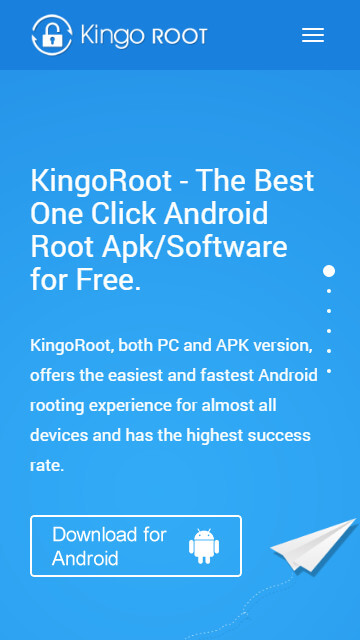
If you get a Install blocked, open the Unknown Source in Settings.
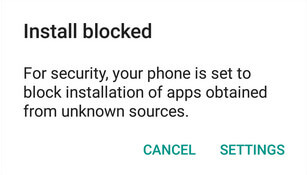
Our root tool is friendly to all users. It isvery easy to use. Just click "One Click Root" to start the rooting process.
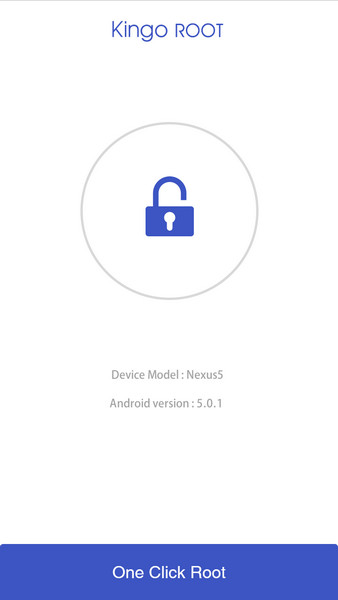
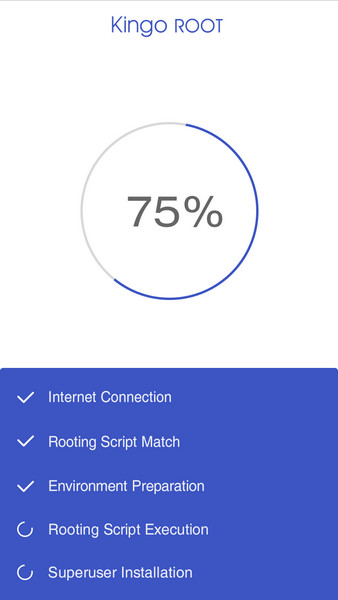
Congratulations your device is rooted with Kingo.
If you root with KingoRoot apk version. It is better for you to try more times. We have several rooting methods integrated in apk root, however, it will only run one at a time.
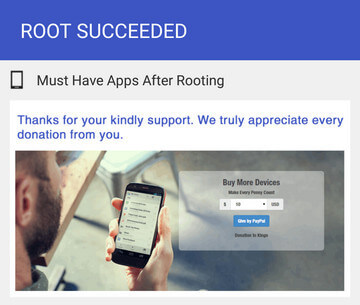
SOMETHING MORE TO SAY
If KingoRoot.apk failed to root your Huawei Honor 4C CHM-U01, please try some more times. None of the root tool have 100% success rate. Or you, may refer to KingoRoot Android (PC Version), which has a much higher success rate due to technical reasons.
KingoRoot on Windows
KingoRoot Android on Windows has the highest success rate. It supports almost any Android device and version.

KingoRoot for Android
KingoRoot for Android is the most convenient and powerful apk root tool. Root any Android device and version without connecting to PC.

Top Posts
- Successfully Get Root Access On Android 10 (Google Pixle 3 XL) With Magisk
- How to Root Android without Computer (APK ROOT without PC)
- How to Root Android with KingoRoot (PC Version)
- Best Top 5 Root Tools to Safely Gain Root Access for Your Android Devices
- How to Root Your Android 10.0 with Kingoroot root APK and PC root
- How to Root Your Android 5G with Kingoroot root APK and PC root
- How to Root Android 9.0 Pie with Kingoroot Both root APK and PC root Software
- How to Root Android 8.0/8.1 Oreo with KingoRoot APK and Root Software
- How to Root Huawei Packed with EMUI 8 and EMUI 9 or Higher with Magisk
- How to Root Samsung running Android 9.0 Pie with Magisk