How to Root Huawei G8 with KingoRoot Apk
If you want to root Huawei devices KingoRoot would be a best option for you. KingoRoot offers the best and fastest one click root tool for amlost any android devices. It is worthy to have a try on this root software.
Huawei G8 was released in 2015 and is an awesome high-end smartphone. The Huawei G8 is equipped with a 5.5-inch 1080 x 1920 FHD resolution screen and octa-core Snapdragon 615 processor. It comes with 2 GB RAM and 16 GB of internal storage and can be extended up to 64 GB with the card slot. It runs on Android OS, v5.1 (Lollipop). Except the specifications above Huawei G8 also has some pros and cons.
Pros
- Good memory configuration
- User interface with extra features
- Very good WiFi range
- MicroSD card slot & App2SD
- Fast fingerprint scanner
- Decent camera features
- Reliable touchscreen
Cons
- WiFi only in 2.4 GHz band
- Screen with color tint
- Occasional system lags
- MJiddling performance
- Weak headset
- Nonremovable battery
Though G8 has so many andvantages it also has its weaknesses such as nonremovable battery and middling performance. If you want to extend the battery or increase performance you can root your device and adopt the third app to help you customize your device.
Root Your Huawei G8 with KingoRoot Apk
We suggest you root your Huawei G8 with KingoRoot Apk first it avoids the trouble connecting your device to your computer via USB cable.
Before you root your device you should make good preparations.
You should make your Huawei G8 powered on, at least 40% battery level, internet connection necessary(Wi-Fi recommended) and make a full backup of your device. Enable "unknown sources" on your device in order to install KingoRoot.apk. on your device. You can set it in the Settings > Security.
There is another preparation you should make is to unlock the bootloader of Huawei G8, so that you can root your device smoothly. If you have no idea how to do it, please click here:
How to Unlock Huawei G8 Bootloader?
Step 1: Free Download KingoRoot.apk on your Huawei G8.
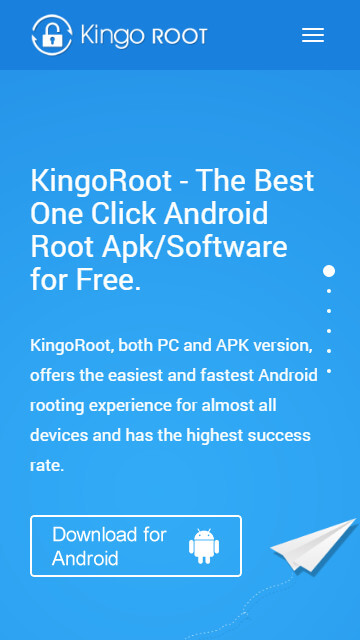
The download will start automatically. If there is a warn about KingoRoot.apk asking "Do you want to keep KingoRoot.apk anyway?" just click "ok" to move forward.
Step 2: Install KingoRoot.apk on your Huawei G8 device.
If installation from unknown sources is disabled there will be a prompt "Install blocked" during installation. Just follow the instructions and install KingoRoot on your device.
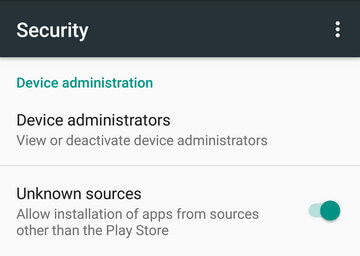
Step 3: Launch KingoRoot.apk to start the rooting process.
Kingo Root is easy to operate. You can start the rooting process just by clicking the "One Click Root"
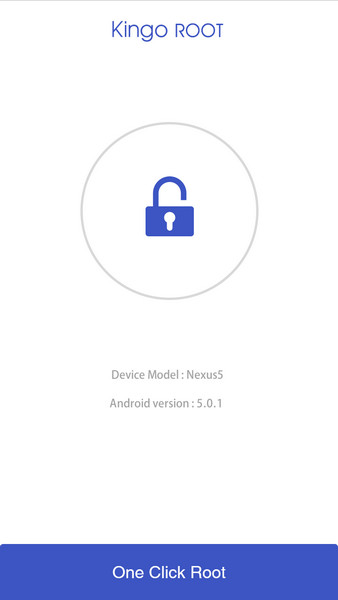
Step 4: Wait a few minutes until the result appears
It will take a few minutes to complete the process please be patient.
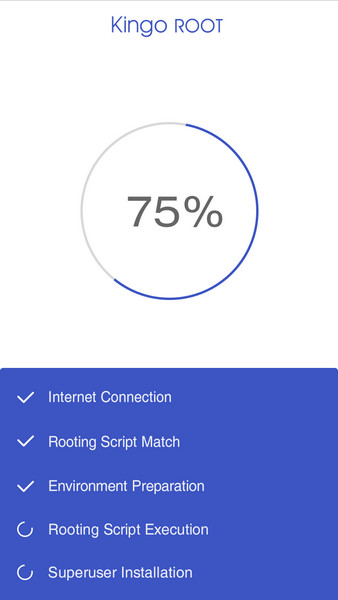
Step 5: Succeeded
If root failed please try a few times since there are several scripts integrated in the root tool. If you try it a few times it will increase the success rate.
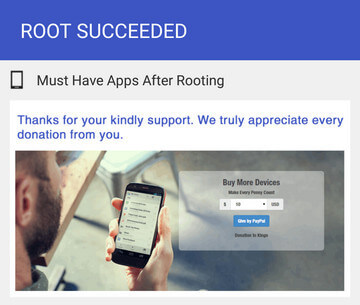
After a few trails if it still fails please have a try on KingoRoot Android (PC Version), which has a higher success rate due to technical reasons.
How to root any Android device and version with KingoRoot PC Version?
KingoRoot on Windows
KingoRoot Android on Windows has the highest success rate. It supports almost any Android device and version.

KingoRoot for Android
KingoRoot for Android is the most convenient and powerful apk root tool. Root any Android device and version without connecting to PC.

Top Posts
- Successfully Get Root Access On Android 10 (Google Pixle 3 XL) With Magisk
- How to Root Android without Computer (APK ROOT without PC)
- How to Root Android with KingoRoot (PC Version)
- Best Top 5 Root Tools to Safely Gain Root Access for Your Android Devices
- How to Root Your Android 10.0 with Kingoroot root APK and PC root
- How to Root Your Android 5G with Kingoroot root APK and PC root
- How to Root Android 9.0 Pie with Kingoroot Both root APK and PC root Software
- How to Root Android 8.0/8.1 Oreo with KingoRoot APK and Root Software
- How to Root Huawei Packed with EMUI 8 and EMUI 9 or Higher with Magisk
- How to Root Samsung running Android 9.0 Pie with Magisk