How to Root Unnecto Quattro Z with KingoRoot Apk for Android
Quattro Z is the best Android flagship smartphone from Unnecto. It features a 4.0" display with an 800 x 480 native resolution, and is equipped with a dual-core 1.2 GHz dual-core processor and 512MB of RAM. This model stores up to 4GB of data and features a microSDHC slot, which supports memory cards up to 32GB for added storage capacity. Quattro Z runs on Android 4.2 version with high performance of Dual core 1.2 GHz processor.
Many users will be willing to root their Quattro Z to speed up its performance or uninstall the unnecessary to free up the storage space. If you have no idea about how to root your device here I highly recommend you try Kingo Android Root. Kingo Android Root has launched its KingoRoot apk for Android, which provides a universal one-click Android root solution for Android users.
Root Unnecto Quattro Z with KingoRoot apk for Android without Computer
Before you root please make good preparations.
- Make sure your device is powered on.
- Enable to install from "Unknown Sources" in Settings > Security, otherwise KingoRoot.apk can not be installed on your device.
- Make a full backup of your Android device.(When rooting your device there may be some possibility that you may lose your data. So it is better to backup your data first.)
- At least 50% battery level.
- Internet connected(Wi-Fi recommended.)
After you make good preparation you can move to the rooting process:
- Download KingoRoot.apk for free.
- Install KingoRoot.apk on your device.
- Launch KingoRoot.apk
- Wait until the result appears
- Succeeded or failed
The download wil be automatically started. If there is a warn about KingoRoot.apk, click "OK" to proceed.
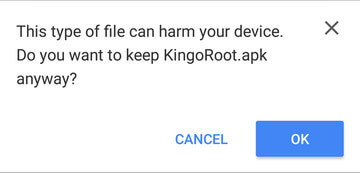
If "install apps from Unknown Sources" is disable there will be a prompt "Install blocked" saying that "For security, your phone is set to block installation of apps obtained from unknown sources".
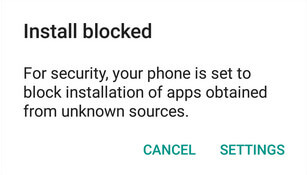
Please follow phone instructions and install Kingo Root on your device and allow installs from "Unknown Sources".
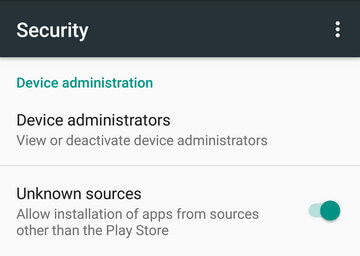
You should make clear of the benefits and risks that may come with rooting. So please make sure you have know clearly about rooting and know what you are doing. After you decide then click "One Click Root" to start the rooting process.
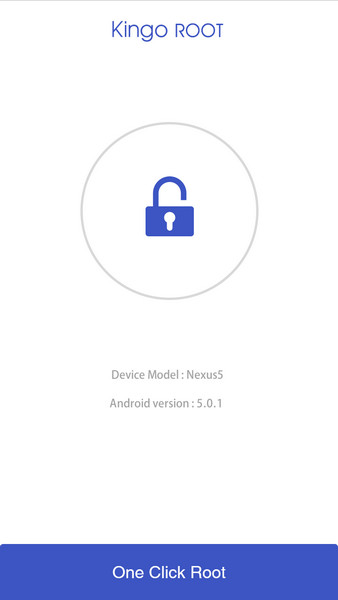
It will take a few minutes to complete the rooting process. Once you start do not do any operation to your device.
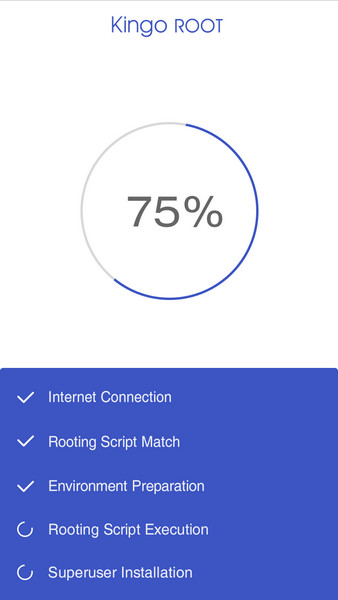
After the rooting process completes there will a prompt about success or failure. If it succeeds it will display as below.
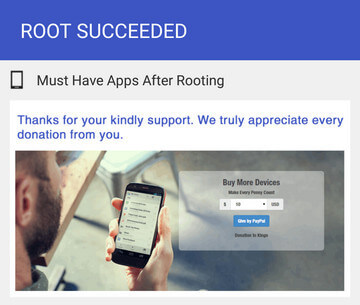
If your device has not rooted successfully please try it several times since there is several scripts integrated in the apk root and only runs one at a time. If you try one more time it will increase the success rate.
Pay attention If it still fails please click here: How to Root Android with KingoRoot (PC Version)
KingoRoot on Windows
KingoRoot Android on Windows has the highest success rate. It supports almost any Android device and version.

KingoRoot for Android
KingoRoot for Android is the most convenient and powerful apk root tool. Root any Android device and version without connecting to PC.

Top Posts
- Successfully Get Root Access On Android 10 (Google Pixle 3 XL) With Magisk
- How to Root Android without Computer (APK ROOT without PC)
- How to Root Android with KingoRoot (PC Version)
- Best Top 5 Root Tools to Safely Gain Root Access for Your Android Devices
- How to Root Your Android 10.0 with Kingoroot root APK and PC root
- How to Root Your Android 5G with Kingoroot root APK and PC root
- How to Root Android 9.0 Pie with Kingoroot Both root APK and PC root Software
- How to Root Android 8.0/8.1 Oreo with KingoRoot APK and Root Software
- How to Root Huawei Packed with EMUI 8 and EMUI 9 or Higher with Magisk
- How to Root Samsung running Android 9.0 Pie with Magisk
